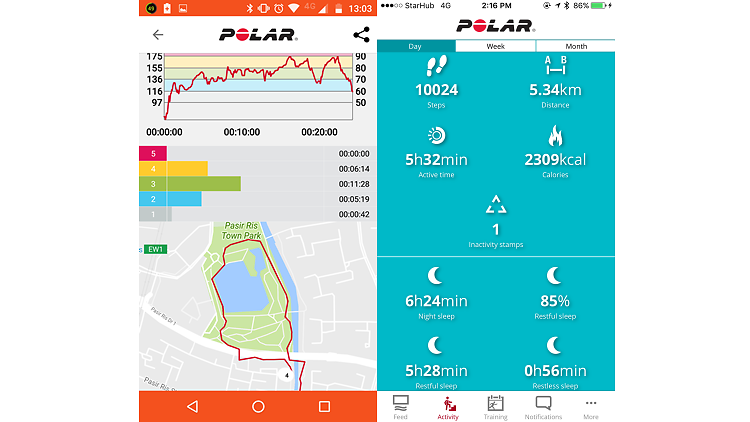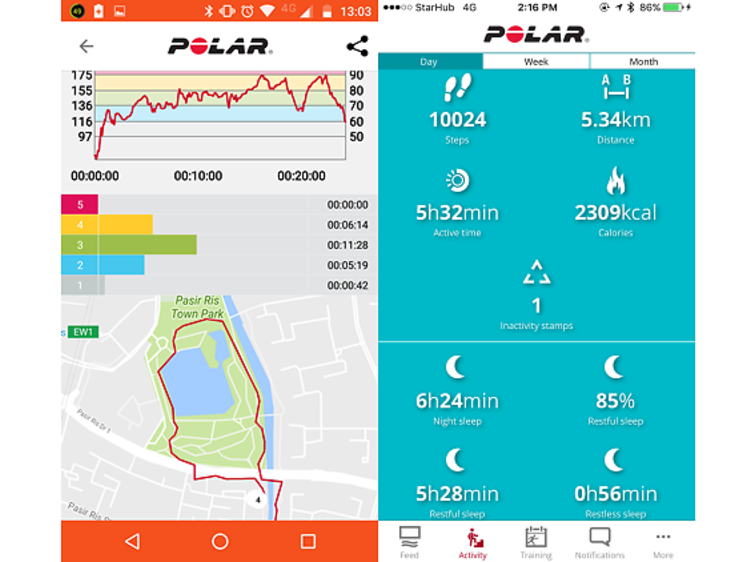1. Planning goals


Jessica says Since my gym membership ended late last year, I’ve begun a steady relationship with my couch. So to get myself moving again, I needed to set targets and be reminded of them – and I sure as hell can’t do that alone. On the Polar Flow app, I keyed in the calories I’d like to burn every day and planned out my exercise regime based on that magic number. I also wanted to break my personal best in running, which means I had to set a ‘phased’ target on the M200: it measures my speed per lap so I know exactly how fast I should be pounding the pavement.
Zimin says I’m looking to adopt an all-round healthier lifestyle, so I used the watch to work in more active time into my average day, even – no, especially – when I’m parked at my desk. It's also easy to plan reasonable daily goals with ‘quick’ targets, so I started with a distance goal for my Pokémon Go obsession.