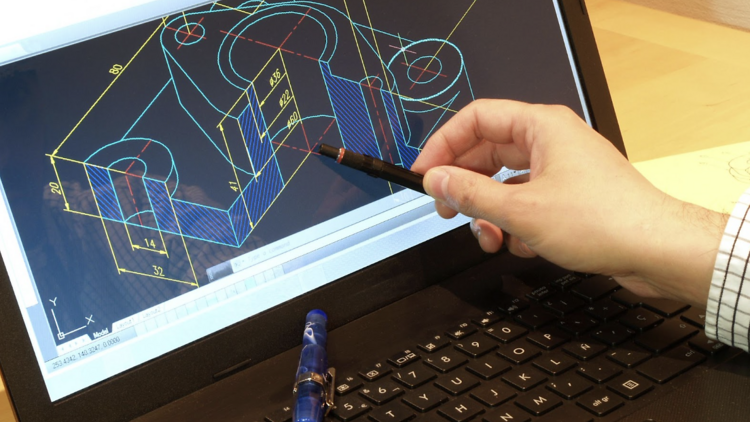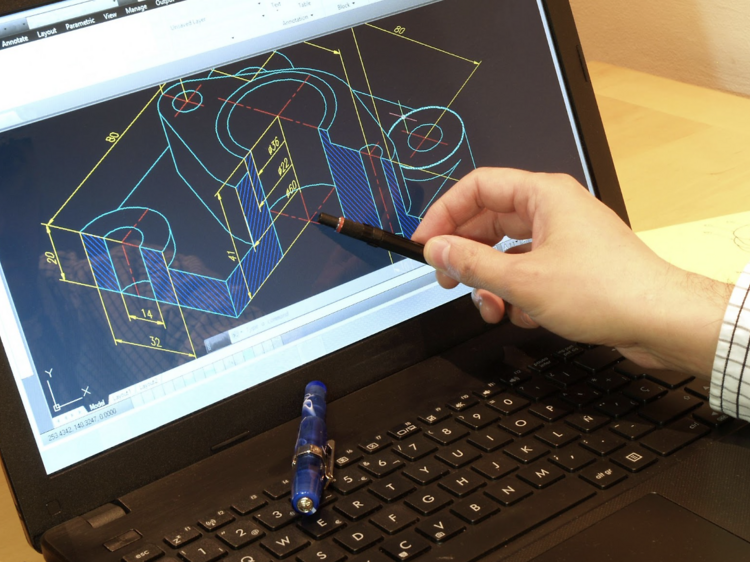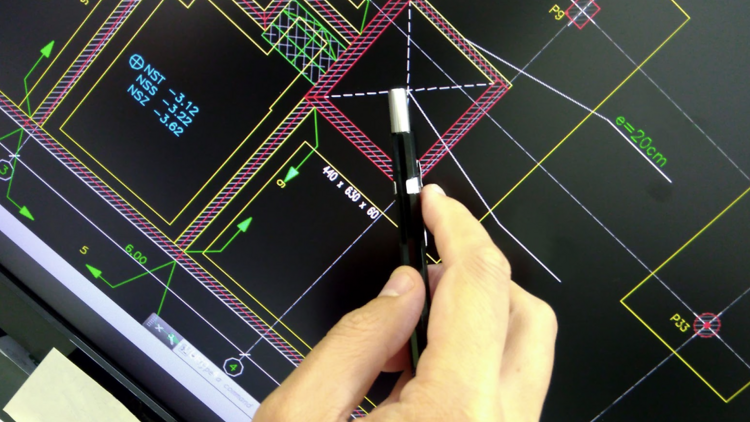Graphic Design Certificate
This Graphic Design certificate program offers immersive training in all three major Adobe graphic design applications: Photoshop, InDesign, and Illustrator. You’ll have the chance to participate in hands-on design exercises and build projects that you can add to your professional portfolio as you learn the advanced skills that graphic designers need. Blend your creative drive with a lot of technical expertise as you edit and manipulate photos in Photoshop, design vector graphics assets in Illustrator, and create striking page layouts using InDesign. In addition to technical skills, you’ll study the fundamentals of design, with lessons covering typography, color theory, and composition, as you build your portfolio with projects like photographs for social media, vector graphic logos, and magazine cover art.