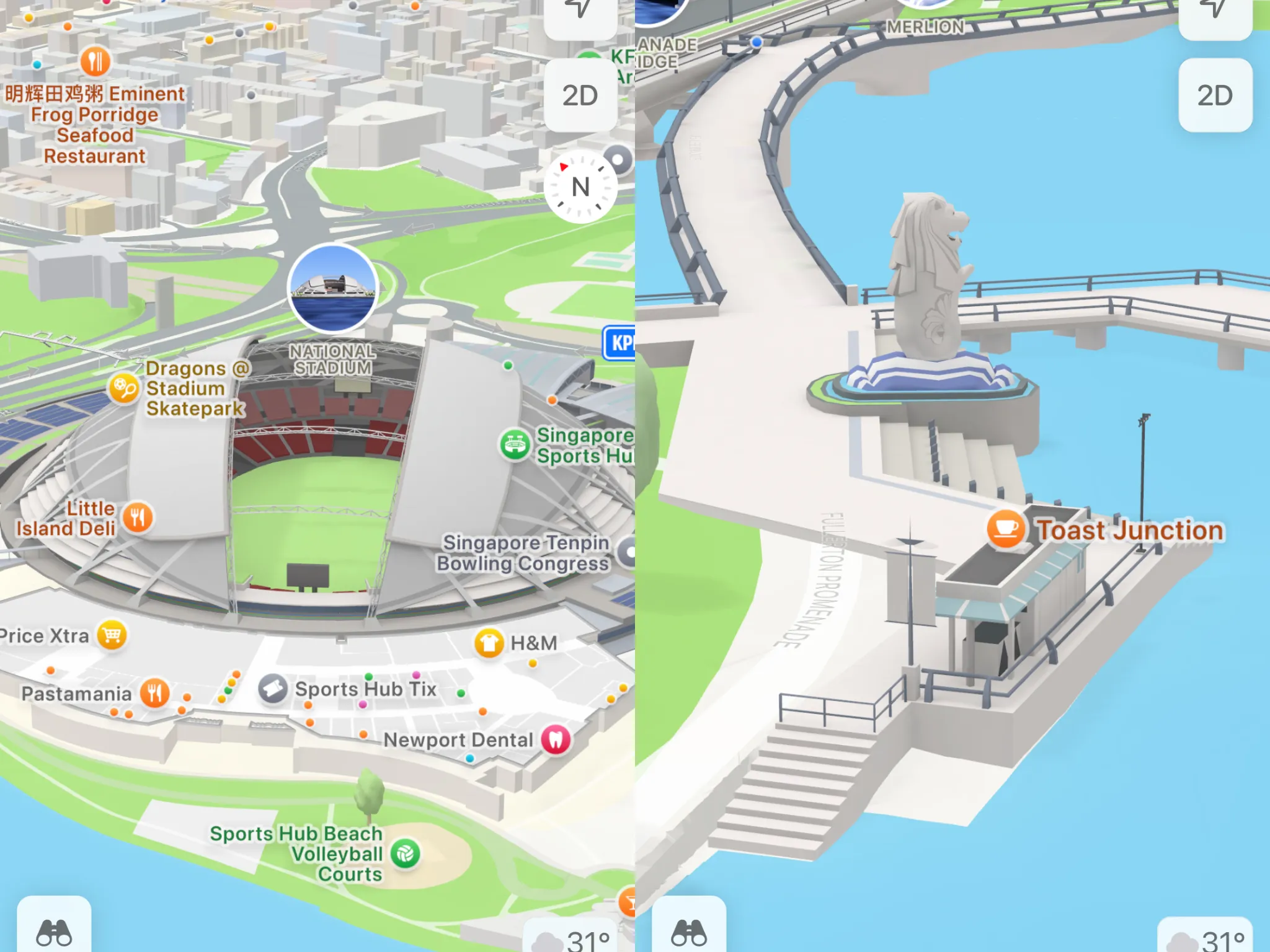[category]
[title]
We’re the first country in Asia to enjoy Apple Maps’ Detailed City Experience
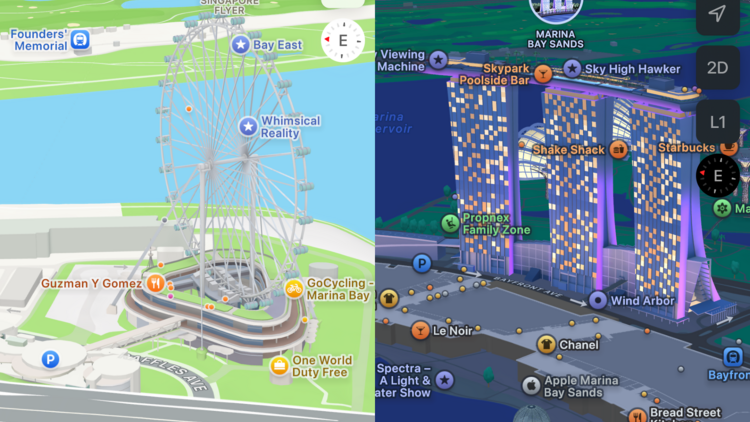
The debate between iPhone and Android users never ends, but it looks like those in team Apple have the upper hand for now. Apple Maps – the iPhone equivalent of Google Maps – has just launched its Detailed City Experience in Singapore, a first for any country in Asia. This upgrade lets you view roads and landmarks in 3D, almost as though you’re the main character on a quest in your own little RPG.
Scroll through the map and check out landmarks like the Merlion, Fullerton Hotel, Gardens by the Bay, and Lau Pa Sat – not forgetting the iconic dome-shaped Apple store at MBS, of course. The attention to detail is remarkable: patterns and textures on building windows, staircases and slopes, and an abundance of trees reflecting our Garden City status. There’s also a dark mode where venues are lit up. It’s the perfect mirroring of real life.
Drivers in particular will appreciate the windshield view, as opposed to the usual top-down view, so that they’ll be able to navigate roads with added ease and realism.
As the cherry on top, this new version of Apple Maps even features curated area guides with ideas on things to do and eateries to hit up, so you’ll never have to look far when out exploring.
Do note that the 3D upgrade on Apple Maps won’t be applied automatically. What worked for us: searching landmarks like the Fullerton Hotel and swiping up on the 2D version to unlock the three-dimensional world. Alternatively, you can look for the button on the right of the screen to toggle between “2D” and “3D”.
READ MORE
Download 40 gorgeous Singapore-themed mobile wallpapers created by emerging artists for SG60
Nightlife venues in Singapore may be able to start selling alcohol till 4am as early as end August
Here's where Singaporean travelled to this National Day 2025 long weekend
Discover Time Out original video