[category]
[title]
You can now skip a check-in step and link your shiny new vax certificate with the Service NSW app
After a short trial period in some select regional areas of the state, the Service NSW app’s integration of a Covid-19 digital certificate has finally been rolled out statewide, making it easier for you to securely prove your vaccination status as you head out and about in Sydney.
"This is an extra digital service to make life easier for the businesses and customers of NSW as we open back up," said minister for digital and customer service Victor Dominello.
So, if you don’t want to hold up the line when you’re off to the pub for a “freedom frothy”, here’s what to do.
Firstly, you’ll need a MyServiceNSW Account and the latest version of the Service NSW app. If you have not done so, you will need to create an account, which involves verifying your identity with two forms of identification, such as Medicare Card and a Drivers License.
Then, there are two ways to add the new certificate to your phone, using either the Express Plus Medicare App or your Medicare online account through Mygov. Important: make sure your apps and phone operating system are up to date!
Be warned, the process is pretty laborious with multiple steps requiring you to log in to either your MyGov, Medicare, or Service NSW app, so make sure you have a bit of time free before getting into the weeds of what we found to be a somewhat ponderous system.
On the home page of your ServiceNSW Account tap the 'Add a digital licence or credential' button.

On the next page, tap the 'Covid-19 digital certificate'. This will give you the option to link via a MyGov account or the Express Medicare App.
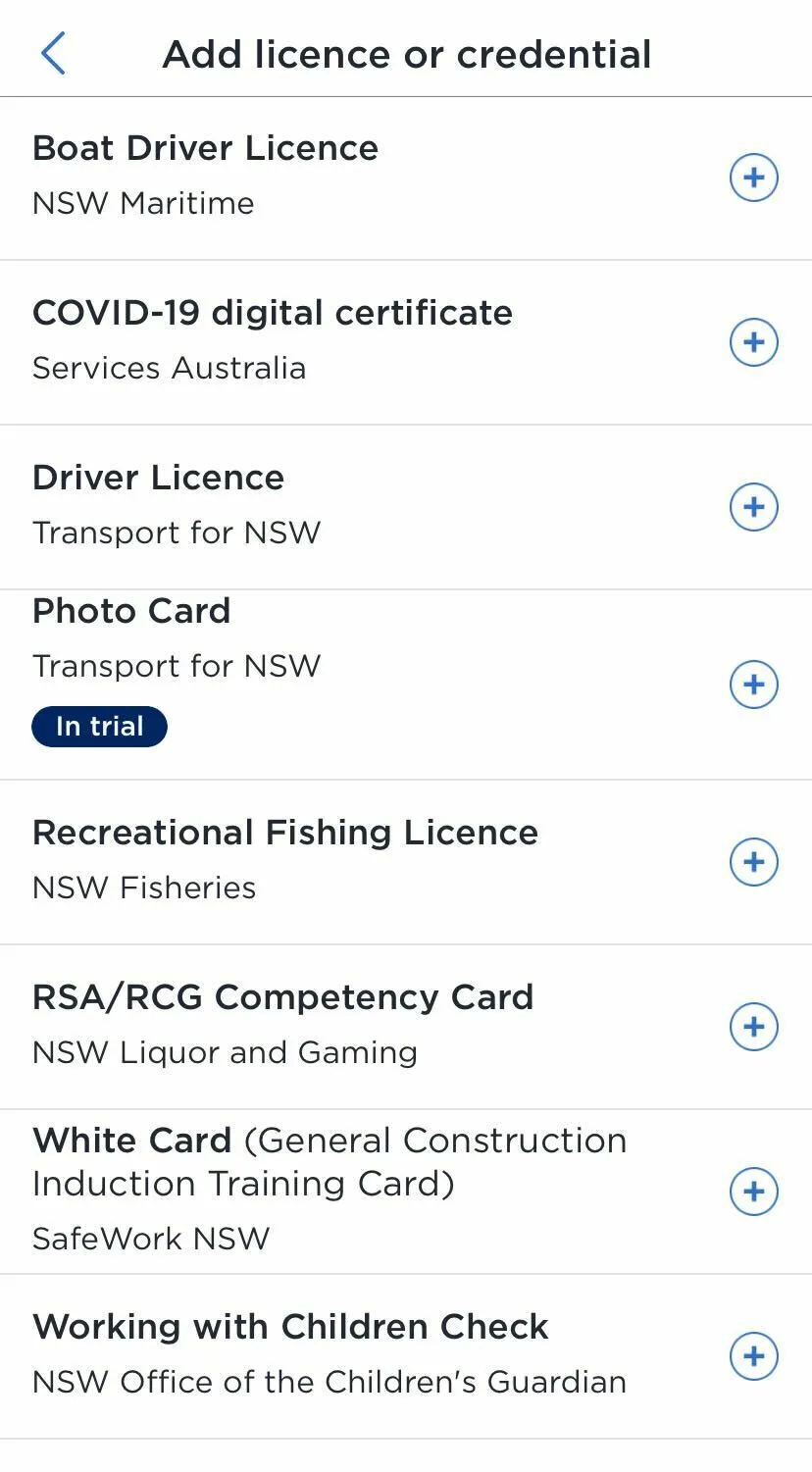
Once you're logged in, follow the prompts to access your immunisation record. Then you will be given three options: 'View Covid-19 digital certificate (PDF)'; Share with check in app; and Add to Apple Wallet (or the Android equivalent). Tap the second option.
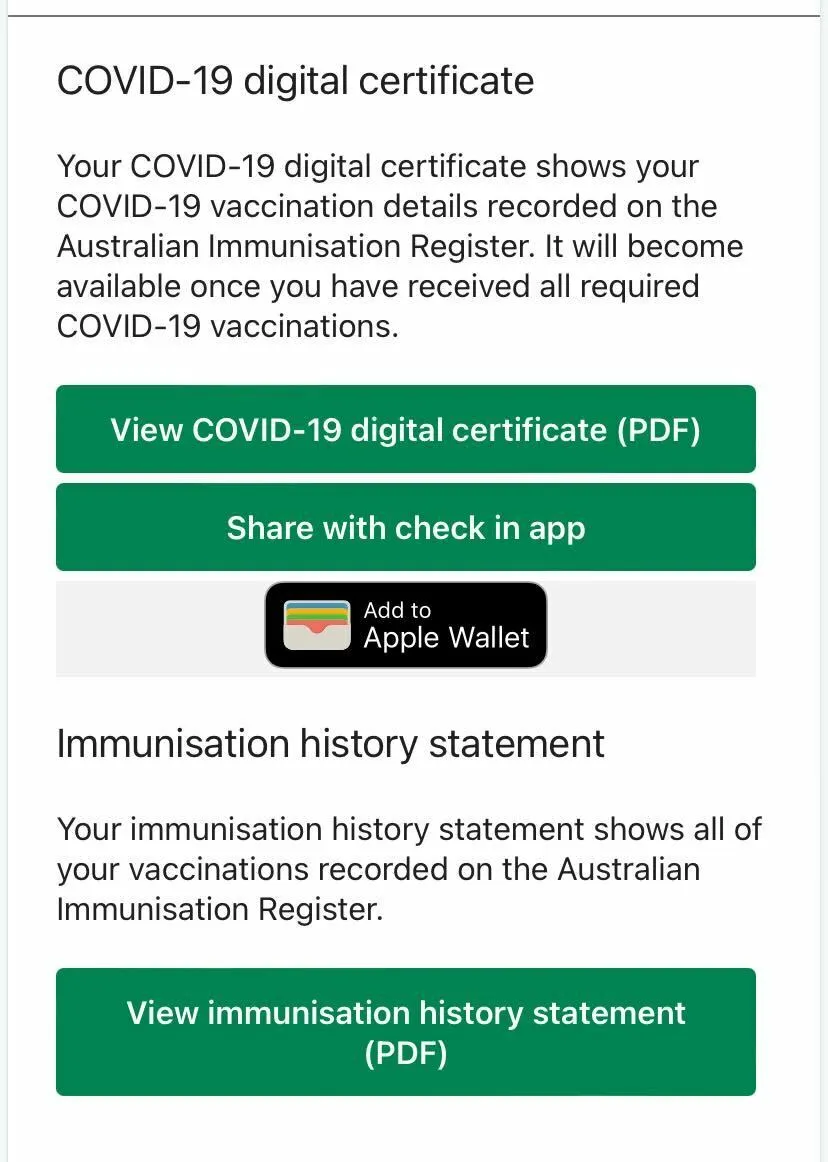
You'll then be brought to a screen giving you the option to link to the Service NSW app or the Service Victoria app – sidenote: on your next trip to Melbourne, you'll need to download the Service Victoria app and go through this process again.
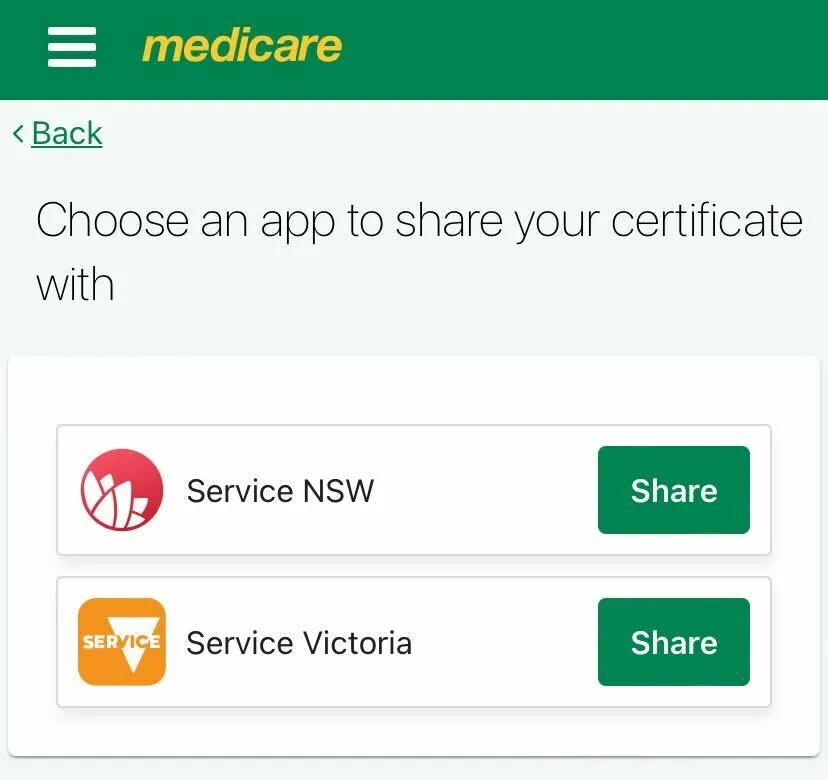
The digital certificate will then be linked with your Service NSW app. In theory at least. It took three goes to get the certificate to link in our experience, so be prepared for a take two if the first attempt fails.
For further instructions, including how to add your certificate to your phone online with myGov, check out this page on the NSW Health website.
Discover Time Out original video